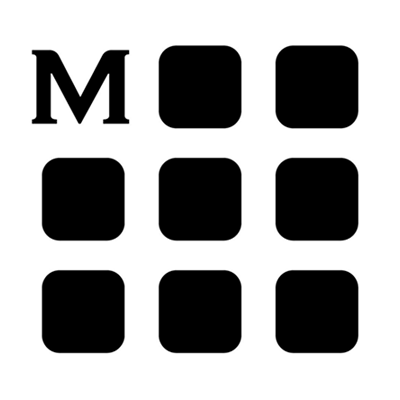I used SVN & Tortoise SVN for years ago. There was one cool feature: ignore-on-commit.
Now I use Git to track projects & file changes. I’m pretty sure that Tortoise GIT has ignore-on-commit feature, but I prefer to use Git within Terminal. Anyway there is a legal way to do the same behavior.
git update-index --assume-unchaged <filename>
makes file changes ‘invisible’ for git tree status;git update-index --no-assume-unchaged <filename>
unhides file from beeing ‘invisible’ for git;git ls-files -v | grep '^h' | cut -c3-
shows all ‘invisible’ files;
There is one more tip with it - use aliases. Put lines below to .gitconfig file.
Now commands at the begining is available the next way:
git hide <filename>
makes file changes ‘invisible’ for git tree status;git unhide <filename>
unhides file from beeing ‘invisible’ for git;git show-hidden
shows all ‘invisible’ files;
That’s it!
comments powered by Disqus