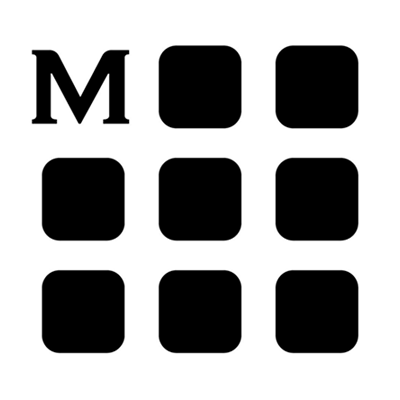I like DigitalOcean as a cloud servers provider because it is pretty simple and doesn’t cost too much. It already has complete enough infrastructure things for small websites and large services.
DigitalOcean has clean user-friendly Control Panel UI to manage droplets, networks and so on. I used to configure applications manualy, but there is a way to do it much faster and more reliable.
Terraform is a tool which allows to define any kind of infrastructure as a simple text document and deploy or update it with a single command.
Getting Started
Every single web application has at least two things: domain and server. It means if you need to run the simplest website you need to create a server (DigitalOcean calls it droplets) and map a domain to server’s IP address.
Droplet Definition
You can create droplet with DigitalOcean Control Panel with ‘Create Droplet’ button, filling droplet’s name, choosing droplet type, region and size.
Droplet definition with Terraform looks the next way:
* The list of all available droplet arguments.
Domain Definition
The same things with adding domains. You can do it via DigitalOcean Control Panel or provide Terraform configuration:
Deployment
Begin with creating directory to store Terraform configuration files. Then create service.tf (the filename can be anything you want) file in this directory and put domain and droplet definitions into.
Domain ip_address uses reference to defined droplet as a value to authomatically map droplet to domain.
Terraform is smart enough to understand that domain can’t be created without droplet’s IP address, so first it will create a droplet, and then it will give correct ip_address for the domain value.
Almost done. The last thing to do is to set provider credentials, so create credentials.tf file in the same directory and put next lines into:
You need to generate DititalOcean API token at the API section of DigitalOcean Control Panel
Here we go…
Initialize Terraform provider with terraform init. It downloads required provider files and initializes Terraform configuration directory (almost like git init command initializes repository in working directory).
Run terraform plan, it gives you the list of actions that Terraform will performe on DigitalOcean. With current infrastructure definition you should see output like this:
It’s time to terraform apply. Confirm actions and you’ll get defined resources on your DigitalOcean account. Check it out on Control Panel.
Roll-back
To destroy this infrastructure just run terraform destroy.
Don’t be afraid to lose other droplets and services on your account by terraform destroy. Terraform stores defined and deployed resources in terraform.tfstate file, so it will only remove resources defined and deployed from this working directory.
Re-usable Configuration
At this moment dynamic values (such as domain name, droplet type and size) are directly used in resource definitions. It is ok, but if you want to make re-usable configuration you need to export values to variables.
Variable Definition
Terraform variable looks the next way:
* Type, description and default variables are optional arguments.
Export Variables
Create variables.tf file and think about which arguments may be changed and which arguments should be changed in similiar deployments (applications).
For example, droplet size and image can be the same for different projects, so you can provide default value for this arguments, but domain name can’t be the same for different projects, so you just need to define that you’re requiring this argument but it won’t have default value.
Now replace credentials.tf and service.tf files values with new created variables:
Next you should provide values for variables when making terraform apply. Values can be passed by:
Environment Variables
You can provide values via environment. The name of the environment variable must start with TF_VAR_ followed by the variable_name, and the value is the value of the variable.
For example, variables above can be set by:
or
Interactive Prompt
Alternatively you can provide values just by terraform apply and Terraform will ask for it (which does not have defaults) interactively:
Variable Files
And the last way to provide values is files which match terraform.tfvars or *.auto.tfvars in the configuration directory, Terraform automatically loads them to populate variables. For example:
Conclusion
With this setup you can deploy a big number of services in a few minutes. Here is only example of the easiest and the smallest infrastructure, but with Terraform you can describe infrastructure of any complexity and size.